Customer service agents battle on the front-lines daily. Whether they’re taking inbound calls, answering emails, or juggling chats, it’s pretty important we find a way to make their lives easier (we want them to heart our customers right?).
Axosoft Help Desk is an awesome, approachable solution to your customer support needs. It has the ability to convert support emails into tickets, manage those tickets, and it comes with a handy customer portal. These three capabilities will equip your team to assist customers fighting the good fight out in the field.
Come with me…
Ticket management behaves identically to defect or feature management, which means you can customize their fields, workflows and filters the same way you have in our other products. We highly suggest you try color coding your tickets to make them more pleasing and discerning to the eye. Check out this link to learn more.
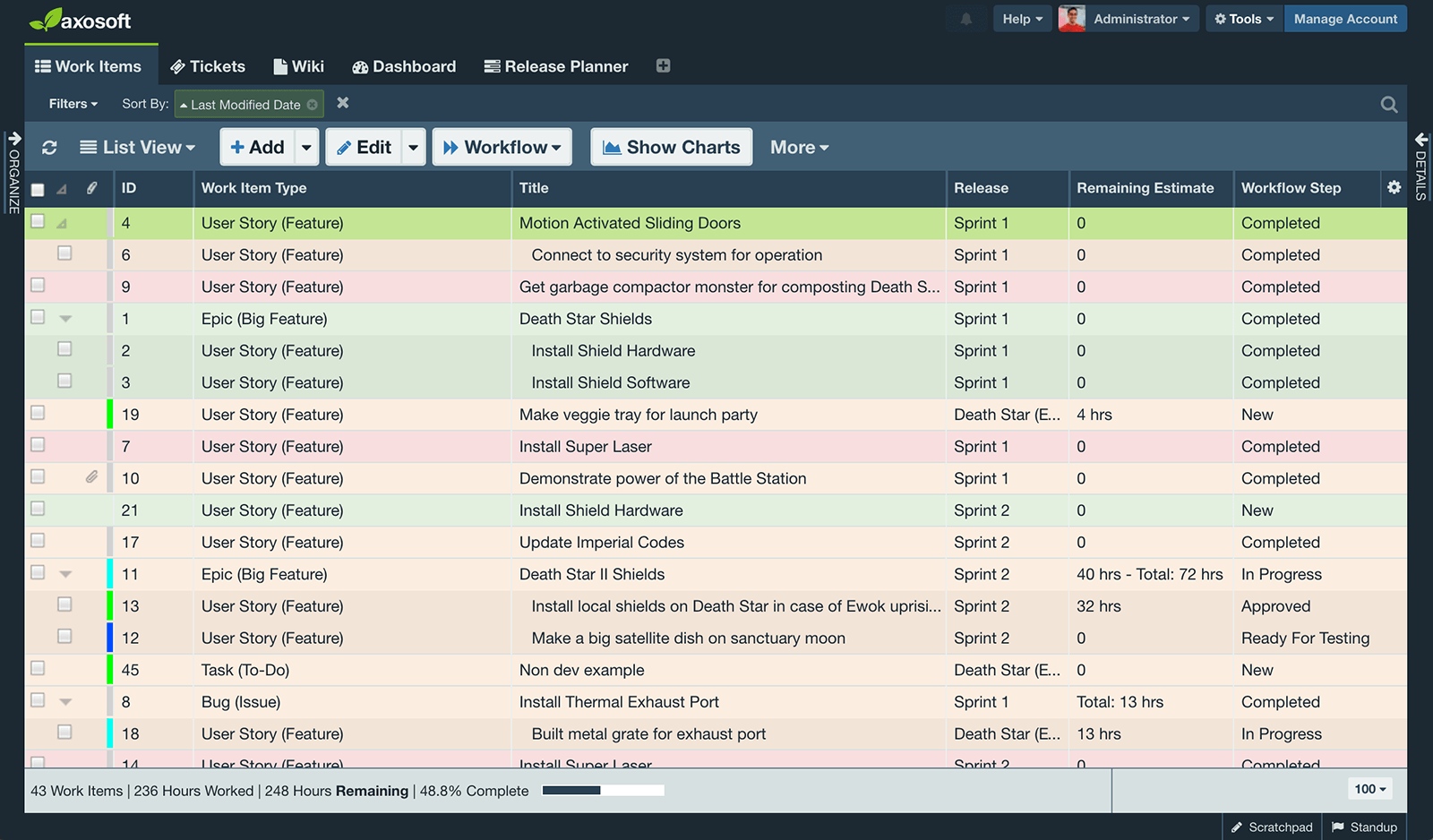
Here’s a sample. This view makes it easy to review the email thread for any item.
Email integration allows all your emails to come into our system as tickets, and is by far the most distinguishing feature of Axosoft Help Desk.
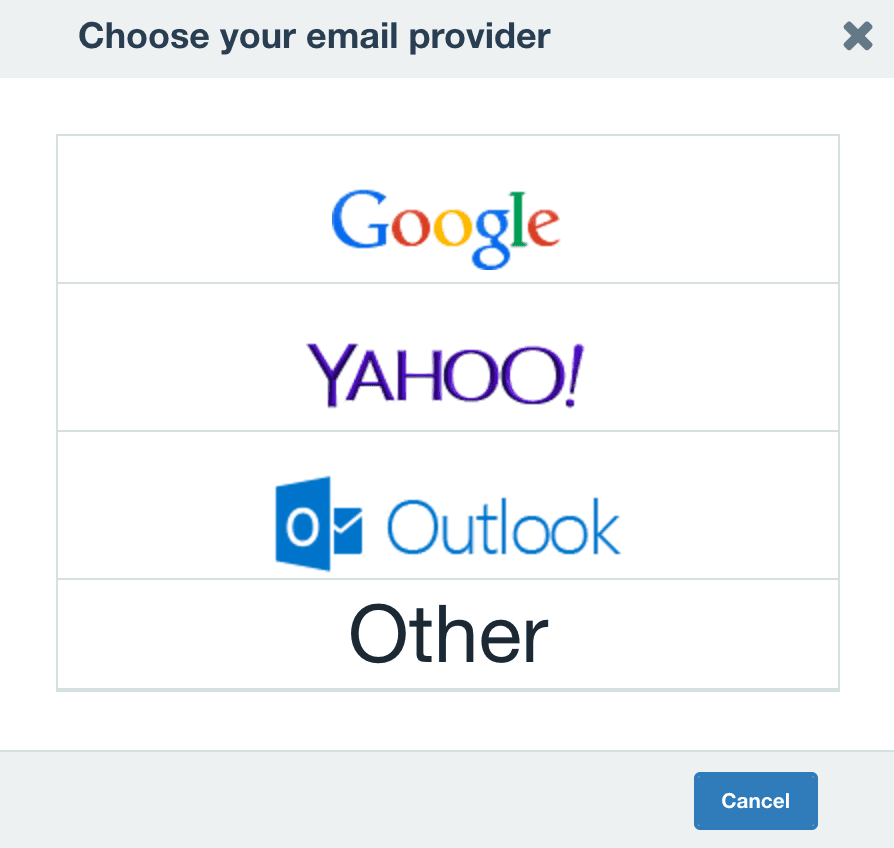
Once you set up all the email connections (IMAP or POP3), the system will check the email account every few minutes and pull in new emails as new incidents. That way, everything comes into one central location where your entire team can access and manage the following:
- Move tickets through the workflow
- Send outbound emails
- Keep a history of emails within each ticket
You can even set up auto-replies and gain access to more advanced settings. If you need help enabling any of these features, check out our documentation.
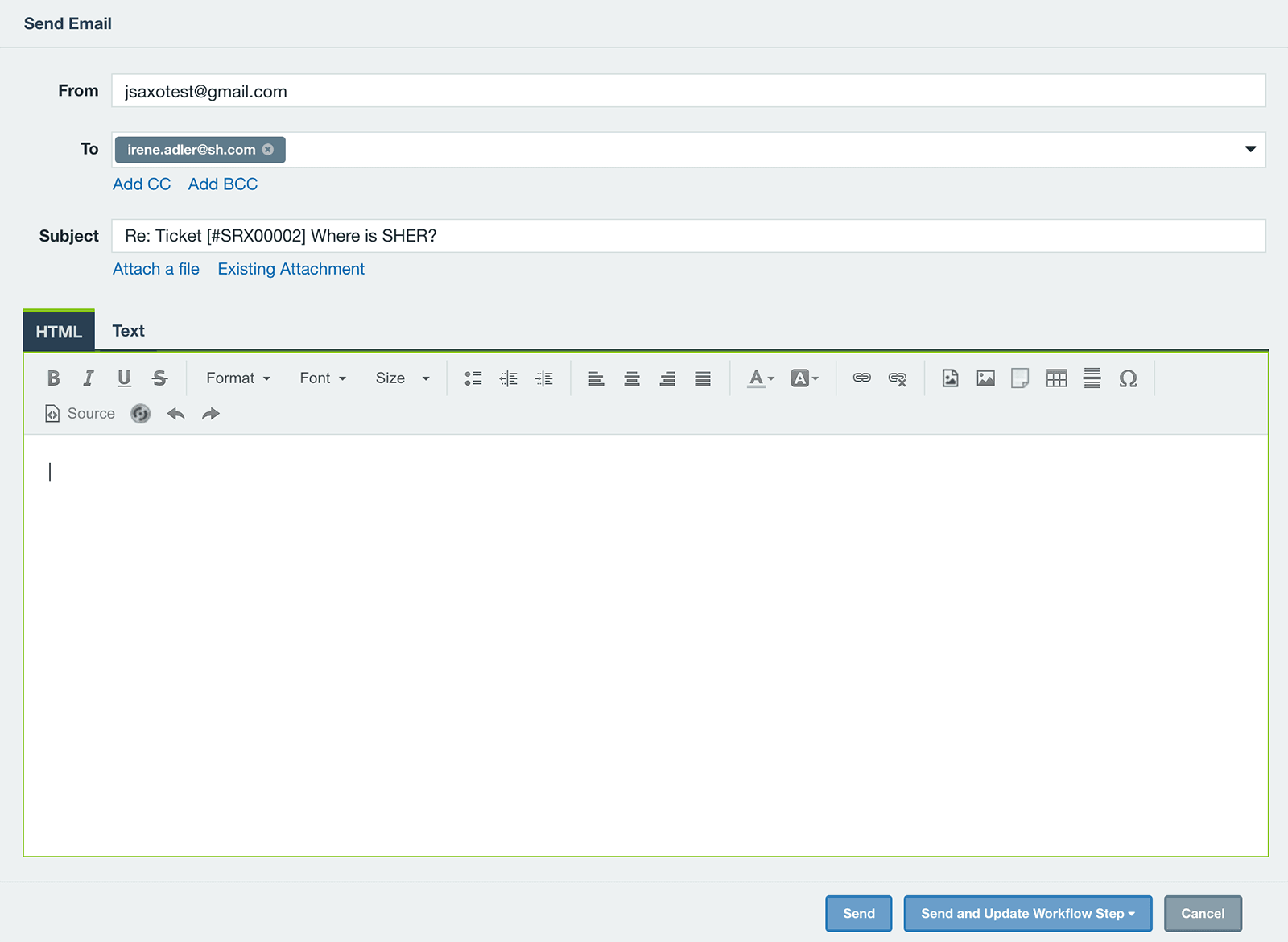
Emails come in, emails go out.
Axosoft Help Desk’s Customer Portal is a simple, easy-to-use ticketing system. It allows any customers you have defined in the system to login, create tickets, and potentially monitor their ticket’s progress.
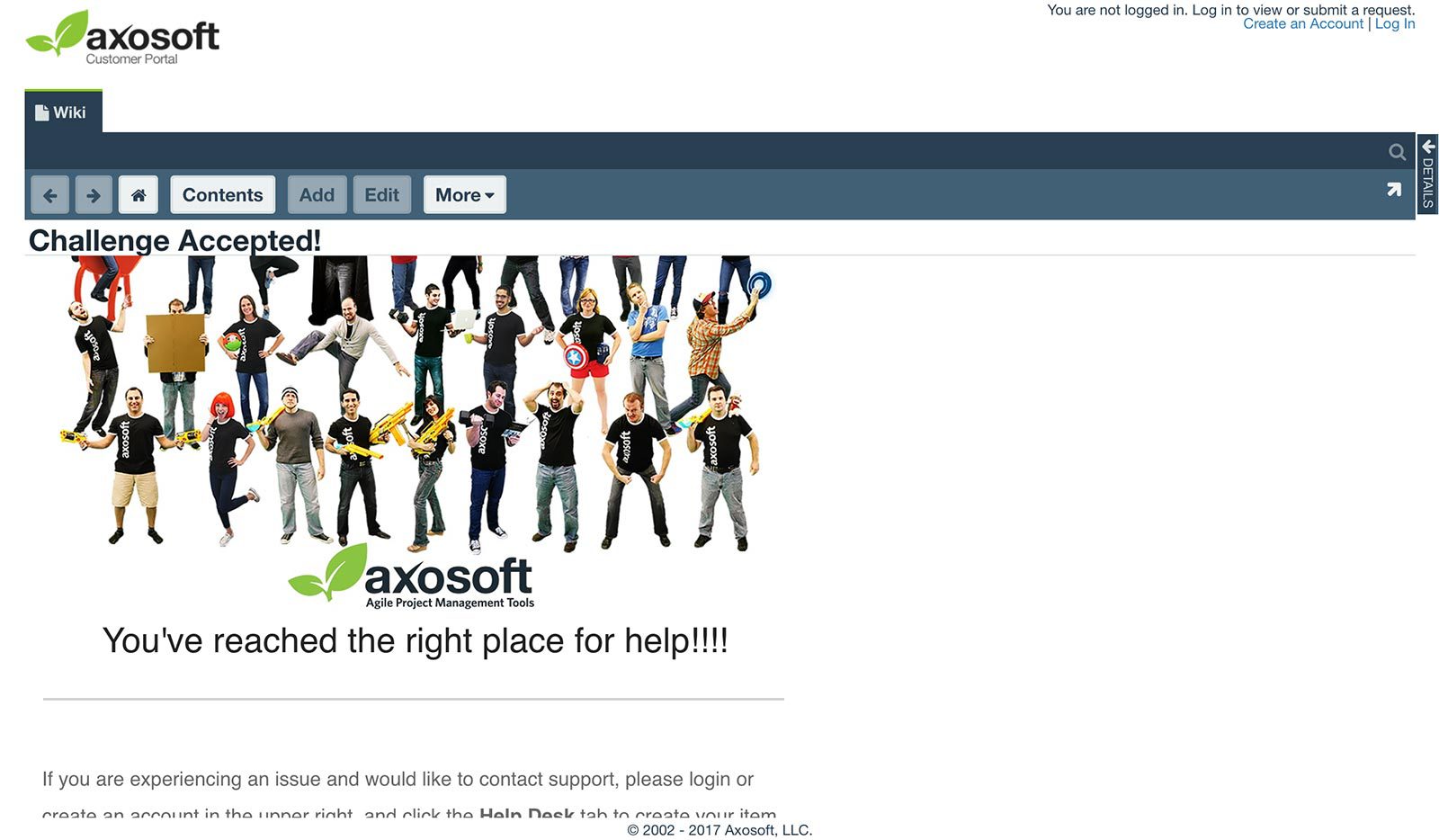
Here’s how we have our portal if you need a sample.
This is where things start to get interesting. You see, the best part about Axosoft Help Desk is its ability to integrate seamlessly with Axosoft Scrum, Bug Tracker and Wiki. You can choose to expose parts of your Product Backlog, Defect Backlog and Team Wiki via the customer portal.
- Want customers or internal employees to log a bug? Use the Customer Portal.
- Want a place for feature request submission? Use the Customer Portal.
- Want customers or employees to access and edit project wiki pages? Use the Customer Portal.
You start to get the picture. Check out our customer portal documentation to learn about how you can get this set up. By the way, this Axosoft Help Desk synergy with Axosoft Scrum and Axosoft Bug Tracker also works with email. That means yes, you can also have folks email bugs or feature requests into your backlogs as well.
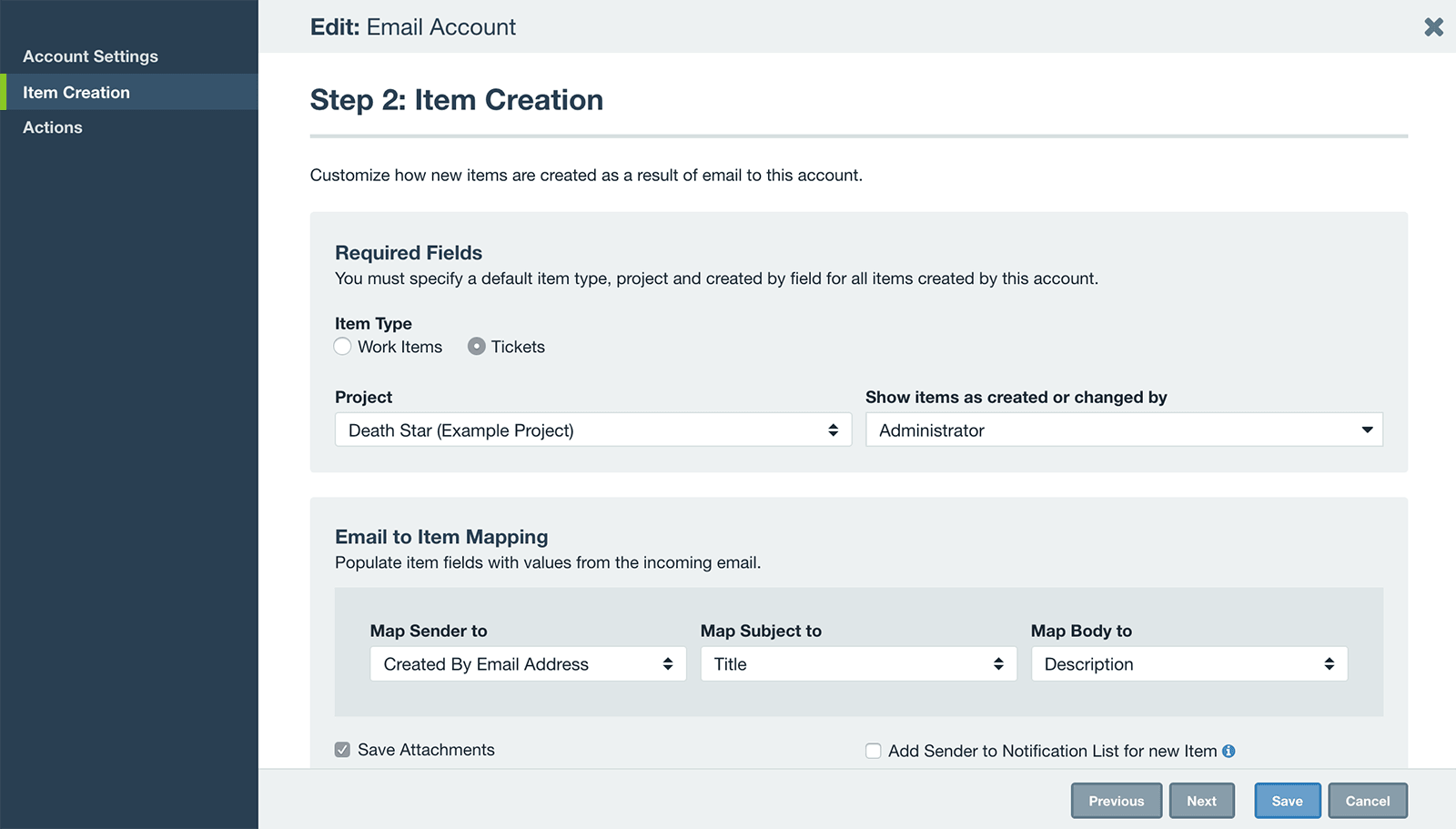
You get the option to choose the item type your emails become. That means bugs and features too!
Axosoft Help Desk shines when combined with Axosoft’s project management and bug tracking solutions. If you’re considering trying the product, you can start a free trial today to see what you think. If you’re a current customer, you can also request a trial of Axosoft Help Desk by going to Tools > Account Administration > Modify Plan.
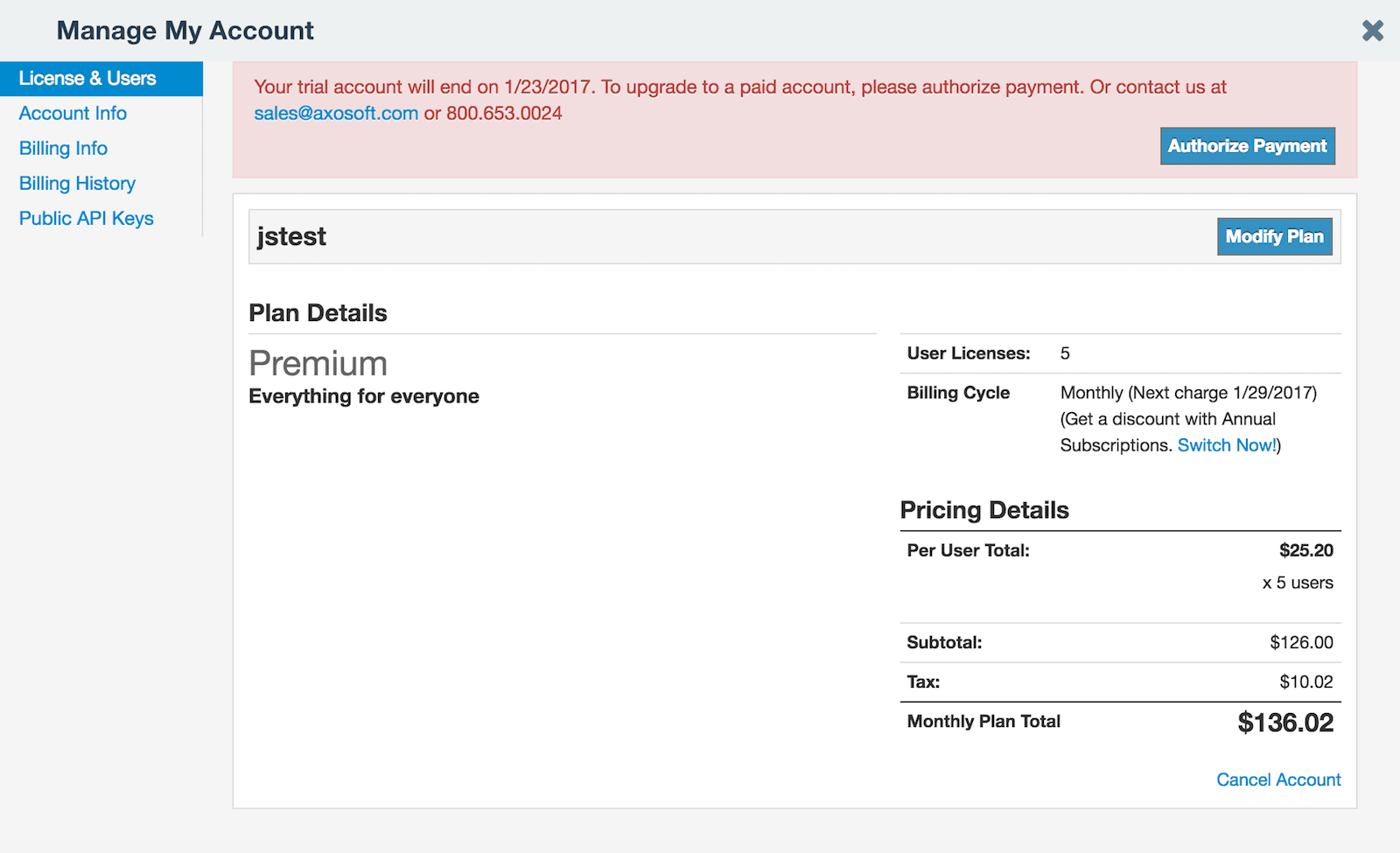
Add Axosoft Help Desk or request a product trial today.
There is so much more to Axosoft Help Desk, so expect even more related blog posts in the future. ‘Til then, may the Support be with you!
