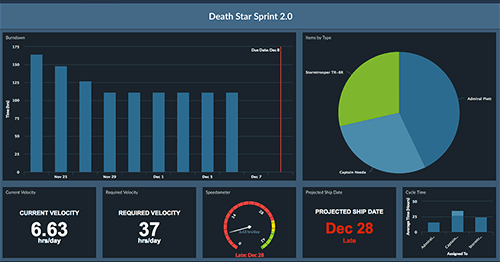Create Your Backlogs
Get started with Axosoft by adding your user stories. These are the features that will make up your product backlog. Break down epics (those are the really big feature sets) into multiple user stories that can be assigned to various team members and completed more quickly. This will make it easier to formulate time estimates and, ultimately, help you set achievable deadlines.
Now you’re ready to create a release backlog, which is a subset of the product backlog.
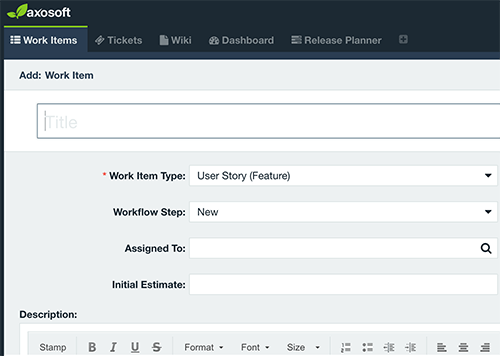
Prioritize Your Release
Use the Rank Mode to stack rank your items from highest to lowest priority. Your priorities will undoubtedly change, so you can easily rearrange items later based on your new circumstances and workloads.
Axosoft allows you to estimate the time it will take to complete each item in hours or story points for better accuracy and consistency across your team.
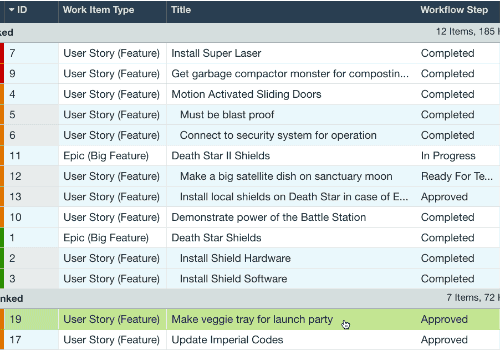
Plan Your Sprint
Use the Axosoft Release Planner to lay out short iteration cycles (sprints). See the capacity of your sprint, team and individual team members at a glance, so you can start adding and assigning work accordingly. You won’t have to worry about under-utilizing or overloading certain team members; instead everyone will be working at their most efficient levels.
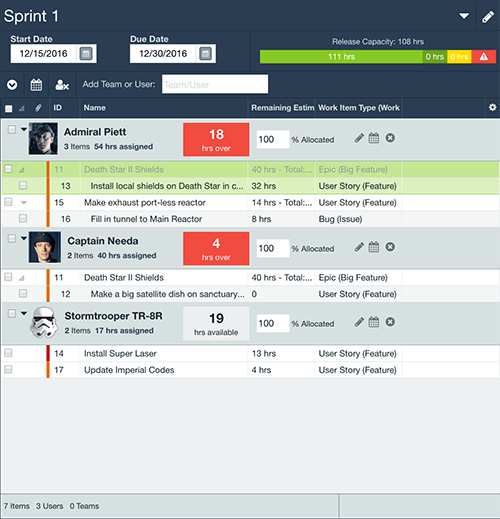
Visualize Your Workflow
Axosoft’s Card View is a fully interactive kanban board that allows you to customize and edit item cards, add work logs, and easily see work-in-progress limits. As you drag and drop items from one workflow step to the next, you can automatically trigger action items and notifications.
It’s also a great place to get a visual overview of your progress and assess whether or not you're maintaining short, consistent cycle times.
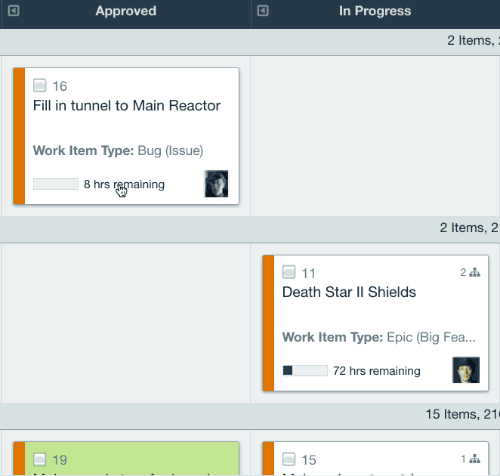
Conduct Daily Standups
Organize and conduct your daily standups (or daily Scrums) effortlessly with Axosoft’s Standup Mode. Standup Mode shows total work assigned to each team member, how much work is remaining, how many hours users have logged, and current velocity. This format makes it easier to see your team's capacity and for team members to clearly communicate progress and obstacles that have come up. There's even a built-in timer to keep things moving.
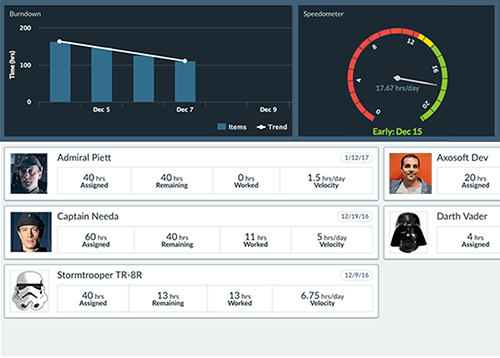
Assess Your Progress
Quickly drag and drop widgets to create a custom dashboard in Axosoft. This will give you a concise visual overview of your Scrum project’s progress. Don’t wait until the end of the sprint to know whether or not you’ll finish on time. Use the burndown chart and speedometer gadgets to constantly review your velocity and projected ship date. During your retrospective, go back to these records to see where things went wrong or right so you can improve the next sprint.